How does that new GalaPro app work? How well does it work? And what’s it like to watch a show with it? This inquiring theatergoer wanted to know.
Many Deaf and hard of hearing people are already familiar with GalaPro, but it was news to me. The free app runs on a smartphone or tablet and displays read-in-the-dark captions in sync with a live performance. Currently on Broadway, GalaPro is available for use at 18 hits (among them Hamilton, Dear Evan Hansen, and To Kill a Mockingbird). I didn’t need to trek to New York to try it, though, because GalaPro has been fully implemented for about half a year for all shows at Signature and Arena, and Ford’s is soft-launching it right now with August Wilson’s Fences.
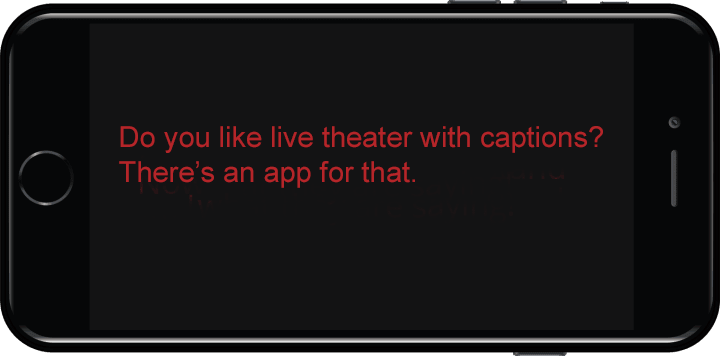
I am hearing and I am a huge fan of simultaneous captioning. When theaters have offered it (notably Mosaic), I always glance back and forth between watching the performers and reading along with their script as projected on the set. (At home, too, I prefer to watch cable with the closed captions on.) I’m a word wonk. I dig seeing the writing—literal evidence of the author’s exact intent that preexisted whatever’s on.
For me, simultaneous captioning, far from being a distraction, adds a level of engagement, another way to grok what’s going on. It also yields surprising insights, like when I see that an actor has delivered a line not quite as written (which happens not infrequently). Far from being a gotcha moment, these unauthorized alterations give me an instant glimpse into how an actor has made the role their own. (Playwrights, please do not take umbrage. I am not advocating that actors freewheel; I am merely saying that when they do, it interests me—and I appreciate knowing what the writer meant the actor to say.)

My chance to test out GalaPro came when I was going to Signature to see Caryl Churchill’s Escaped Alone. This turned out to be a good place to start. “GalaPro is another step in making Signature more accessible to all audiences,” Jennifer Buzzell, director of marketing and sales, told me. “We are marketing the product not just to people with hearing loss but to literally everyone who comes in our theaters.”
“We are thrilled to be working with Signature Theatre,” Dominic Mota, GalaPro operations manager, told me. “They are extremely dedicated to providing access services and are fantastic at promoting GalaPro and making their patrons aware of the service.” Indeed, smack dab in the Signature lobby is an attended GalaPro information kiosk stocked with how-to leaflets and borrowable smartphones, tablets, and hands-free holding stands. You can’t miss it.
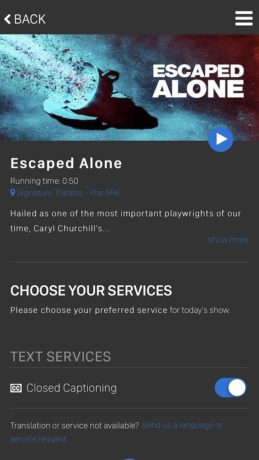
Before I arrived, I downloaded the GalaPro app (which is available on the App Store and Google Play) and went through the easy preliminaries as spelled out on the leaflet that Signature now tucks into every program: Log in, create an account, choose Washington DC Metro Area from the dropdown, choose my show, select Closed Captioning, and click Start.
The rest I had to do at the theater: Turn my phone to airplane mode, connect to the show’s dedicated wi-fi network (the app tells you its name and password), and turn off my phone’s notifications. Once in my seat, the name of the play began to glow in dim red letters against a black background. This would be how the captions would look once the show began. It’s possible to customize this display—adjust the font size and brightness slightly—but if you weren’t aware you can just finger-swipe (see screenshots below), it’s a little tricky to find the touch control to do so. Instructions say to use the settings button in the top left corner of the screen, but that button is virtually invisible. You have to keep stabbing your finger at that corner before it shows up. Once it does, you can also pick whether you’d like red type or gray.
Pro tip: Remember how to finger-swipe instead.
As the show started and actors started speaking, their lines of dialogue began to show up automatically on screen. Each character’s name appeared faintly above their lines. And for the most part the lines were in sync with what was said.
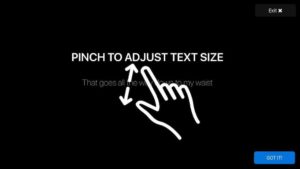
GalaPro uses artificial intelligence to advance the text to each speech as it is spoken, and the way the system is taught how to do this is fascinating. As Buzzell explained, Signature sends the coded script to GalaPro to be uploaded into the system. Then for the first eight run-throughs, the captions are cued manually as the GalaPro system listens through the soundboard and learns to recognize the actors’ voices. After that, the system operates on its own for the rest of the run, guided only by the actors on stage. If an actor drops a line, GalaPro knows to skip ahead and catch up. Similarly if an actor misspeaks a line, GalaPro can get back on track.
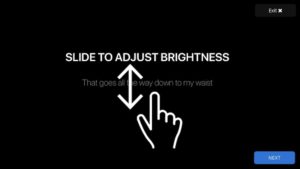
Every now and then, though, GalaPro will seem to get confused and suddenly flutter-scroll rapidly forward and backward until it finds its place in the script again. A frequent theatergoer who has used GalaPro regularly at both Arena and Signature—in combination with an ALD (assisted listening device)—had tipped me off to this little glitch, which I noticed a couple times too. But then in an instant as if by magic the captions would be in sync again. As this frequent user said to me, “When it works, it’s fabulous.”
Escaped Alone is built of alternating scenes between four white Englishwomen chit-chatting Britishly in a garden and extended apocalyptic monologues delivered by one of them in front of a curtain. GalaPro did not add much to the chit-chat scenes—plus the fragmented text was performed so briskly there was no point keeping up with the screen. But I found the GalaPro app a surprisingly valuable enhancement during those densely poetic apocalyptic monologues, the writing of which is mind-blowing. While the cataclysmic imagery and language Churchill deploys is horrifying and grotesque, I took keen private pleasure in following along and savoring her amazing text—which coincidentally deepened my appreciation of the extraordinary performance of the actor delivering it (Valerie Leonard).

For contrast I tested GalaPro at Arena at a performance of a very different play, August Wilson’s Jitney, which has a lot of fast banter among nine African American characters, eight men and one woman. The text is very specific to the play’s time and place, the Hill District of Pittsburgh in 1977, and it included many idioms and references to proper names unfamiliar to me. In this case GalaPro served me as an instant personal translator so that I never had the feeling I was missing something outside my culture because I didn’t quite catch it.
My takeaway: the GalaPro app can have different applications for different types of theater, and one’s own unartificial intelligence can quickly learn what works for which.
I do wish I had the opportunity to test GalaPro during a musical, but none is playing locally right now. Based on the two experiences I’ve had with straight plays, however, I can readily imagine that the app would be handy for picking up on lyrics that might otherwise get lost.
Whereas at Signature, there’s a house manager at that GalaPro lobby kiosk to ask for setup assistance, at Arena, I found, one can get help from an usher. Also at Arena, the GalaPro how-to leaflets are not on lobby display but available on request at the box office.
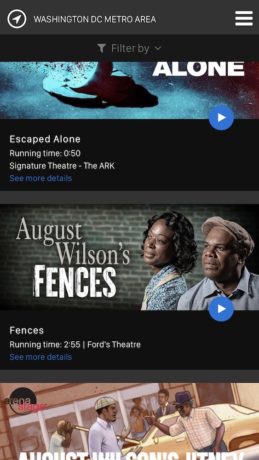
Often people wonder whether GalaPro will annoy others. Though I cannot speak for actors onstage, I noticed that when there’s a total blackout, a very slight glow emanates from the phones of folks who are on GalaPro and reflects faintly from their faces. I should think that visual marker of rapt attention would be kind of affirming. As for my seat mates at Signature and Arena, I doubt they noticed. The screen stays dark, with dim lettering that can’t be seen sideways; one has to be looking directly at it. Plus, one can’t get calls or other interruptions because one’s phone is in airplane mode. And these days that certain silence too must be reassuring.
Will we see GalaPro in theaters elsewhere in the DMV? I asked Dominic Mota (who before becoming GalaPro’s operations manager was Signature’s front-of-house manager). “We have quite a few other venues in the area who are interested,” he said, “and are moving forward with the intent to install and offer our services soon.”
My verdict: Would I, a confessed textophile, use GalaPro at the theater again? Absolutely. It’s like having the writer’s words in the palm of my hand.
Update October 25, 2019
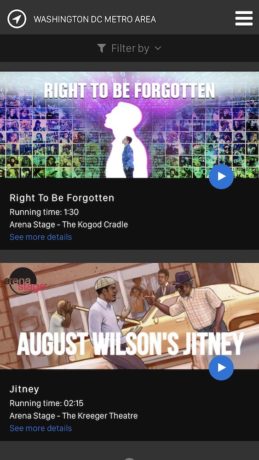
I tried GalaPro again last night at Arena during Right to Be Forgotten and it worked like a charm. GalaPro remembered me from when I used it with Jitney; I didn’t have to re-enter the password. The sync’ing of text to voice was spot on. And because the script by Sharyn Rothstein is razor smart, I enjoyed glancing at GalaPro intermittently to more fully appreciate it.
Since I wrote my original review, I’ve also learned thanks to Lindsey Wareing Pisani, senior director of sales and audience services, that Arena’s GalaPro offerings are more extensive than I knew: At the Visitor Services desk when you enter the building, there’s a house manager who can assist with setup. There’s a charging station that secures your phone with a code you choose. If you didn’t bring your own device, you can borrow a tablet. And how-to leaflets are available not only at the box office but from ushers and at the Visitors Service desk.
SHOWS MENTIONED:
Escaped Alone plays through November 3, 2019, at Signature Theatre, 4200 Campbell Ave., Arlington, VA. For tickets, call 703-820-9771 or go online.
Jitney plays through October 27, 2019, at Arena Stage, 1101 6th Street SW, Washington, DC. For tickets, call (202) 488-3300 or go online.
Fences plays through October 27, 2019, at Ford’s Theatre – 511 10th Street NW, Washington, DC. For tickets, call (888) 616-0270 or go online.
Right to Be Forgotten plays through November 10, 2019, at Arena Stage, 1101 6th Street SW, Washington, DC. For tickets, call (202) 488-3300 or go online.
RELATED:
GalaPro’s homepage is here.
Kennedy Center’s listing of up-coming sign-interpreted and captioned events is here.
DC Arts & Access Network (DCAAN) has a calendar of local events and programs with accessibility services here.





“GalaPro tests out smart glasses with live captions on Broadway” (Broadway News, January 29, 2020)
https://broadwaynews.com/2020/01/28/galapro-tests-out-smart-glasses-with-live-captions-on-broadway/